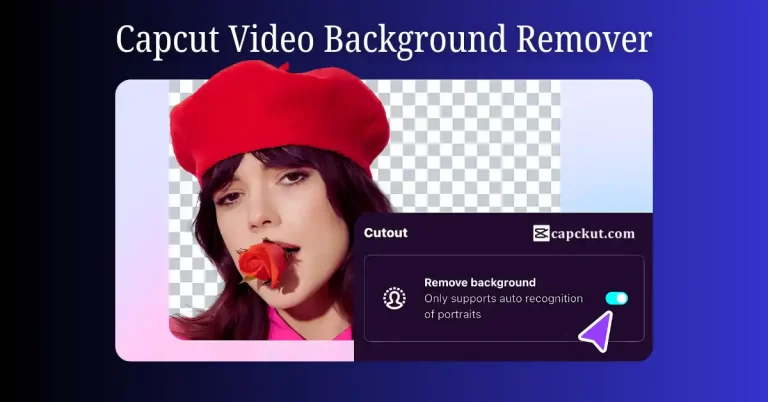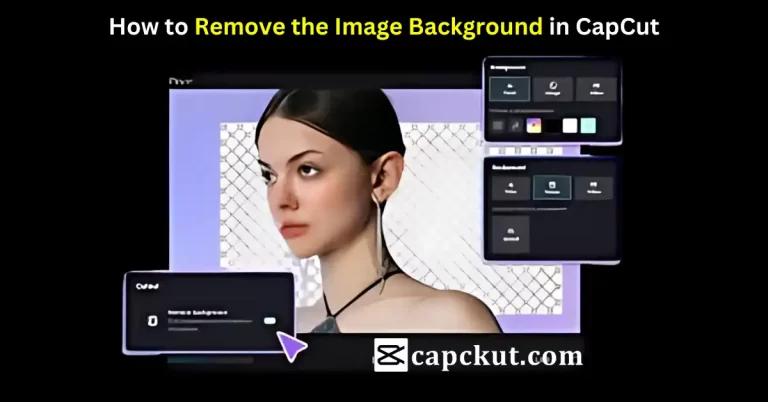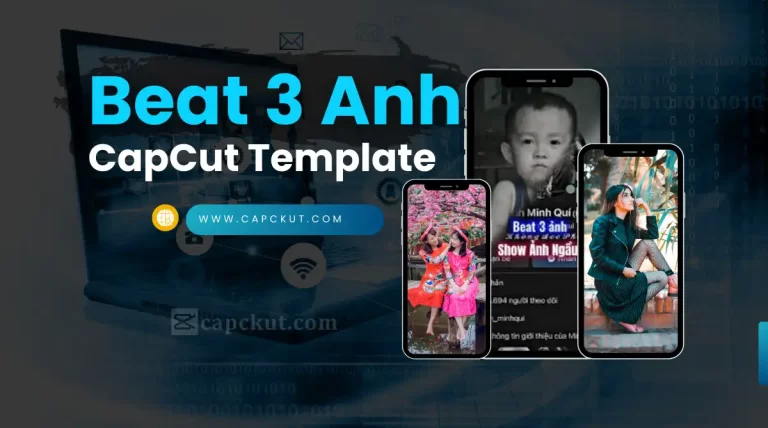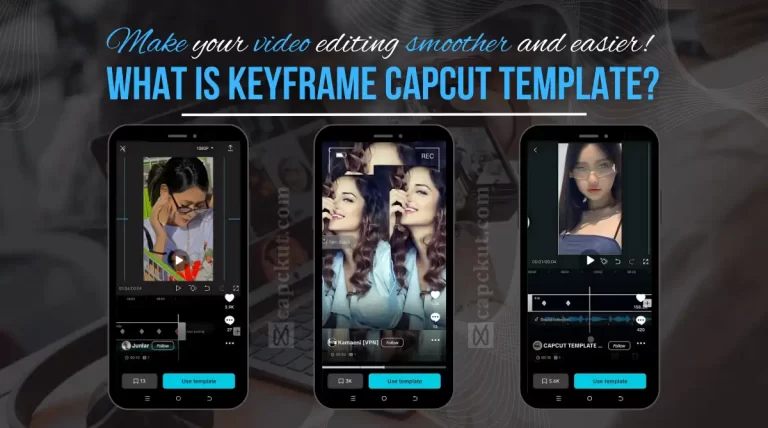La evolución del arte digital en el mundo contemporáneo
La evolución del arte digital en el mundo contemporáneo El arte siempre ha sido un reflejo de su tiempo, ¿no? Y hoy, en plena era digital, no es la excepción. Lo curioso es cómo la tecnología ha pasado de ser solo una herramienta más a convertirse en el propio lienzo, en el medio. Y ahí…